Streamlines (Image3d)
Streamline allows the tracking of channels or structures from a vector field (for example, from Diffusion). It creates streamlines based on seed points and a vector field.
You can find a Matlab implementation here:
Kupczik K, Stark H, Mundry R, Neininger F, Heidlauf T, Röhrle O (2015). Reconstruction of muscle fascicle architecture from iodine-enhanced microCT images: a combined texture mapping and streamline approach. Journal of Theoretical Biology 382 (7): 34–43. DOI:10.1016/j.jtbi.2015.06.034 / ISSN:0022-5193
In this example, we use a part of an image stack from Julian Sartori (Thanks for the support!), which shows the achilles tendon of a rat.
Download: Image stack
And the results from Diffusion.
Download: Vector stack
Download: Reduced vector stack
First step
Calculate the streamlines from the vector field.
▸ Image3d
vector.load "stack_vector.nii.gz" vector.smooth 3 //line.stream // calculate streamlines with steps 1 for all seed points line.stream.random 1000 line.save "stream.lines" // output for cloud2 line.save.trackvis "stream.trk" // output for the software Trackvis vector.load "stack_reduce.nii.gz" line.new //line.stream // calculate streamlines with steps 1 for all seed points line.stream.random 1000 line.save "stream_reduce.lines" // output for cloud2 line.save.trackvis "stream_reduce.trk" // output for the software Trackvis
▸ More details
// line.adaptive := 1 // 0:all, 1:only at new points, 2:only at new points around -1..1, ... // line.stream // calculate streamlines with steps 1 for all seed points // line.stream 2 // calculate streamlines with steps 2 for all seed points // line.stream 2 5 // calculate streamlines with steps 2 and segment angle 5° for all seed points // line.random 100 // calculate 100 streamlines with steps 1 // line.random 100 ... // calculate 100 streamlines // ... see above
Second step
Evaluation (with cloud2 please use *.lines).
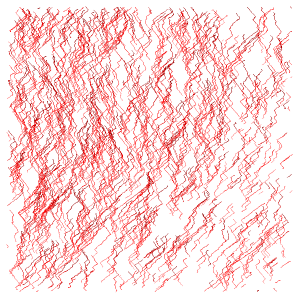 stream.lines (x,y view) |
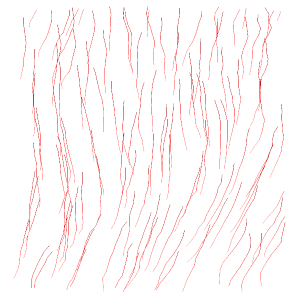 stream_reduce.lines (x,y view) |
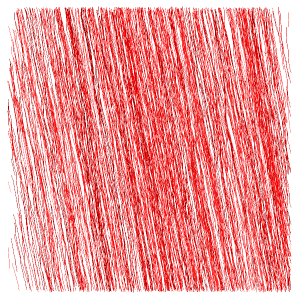 stream.lines (y,z view) |
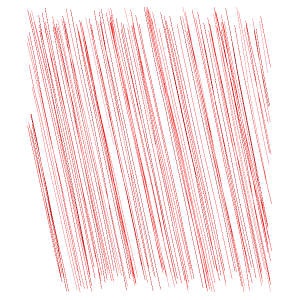 stream_reduce.lines (y,z view) |
▸ Cloud2
calculate.fit.lines.degree 5 1
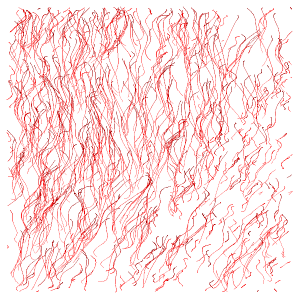 stack.lines (x,y view) |
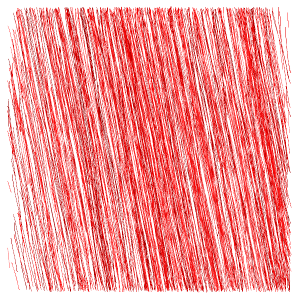 stack.lines (y,z view) |